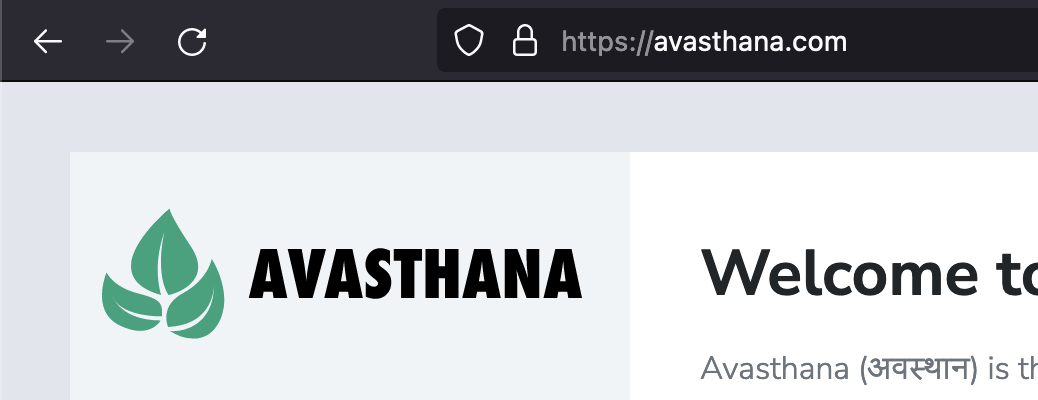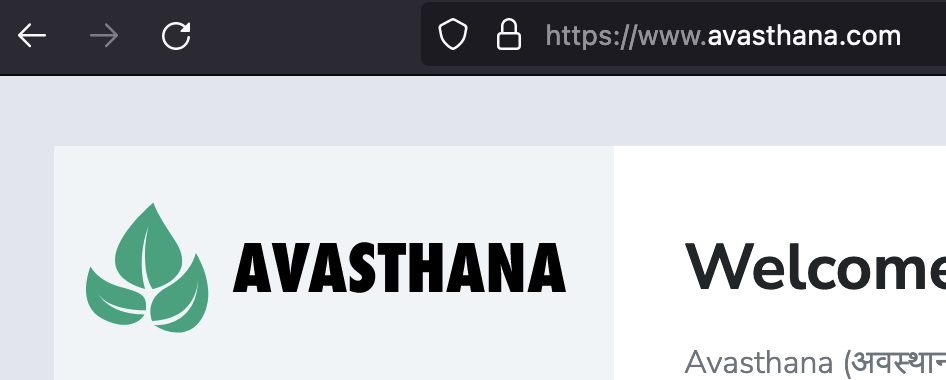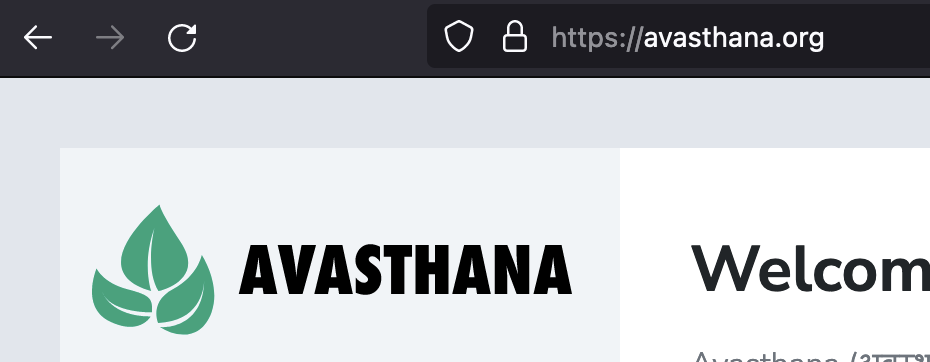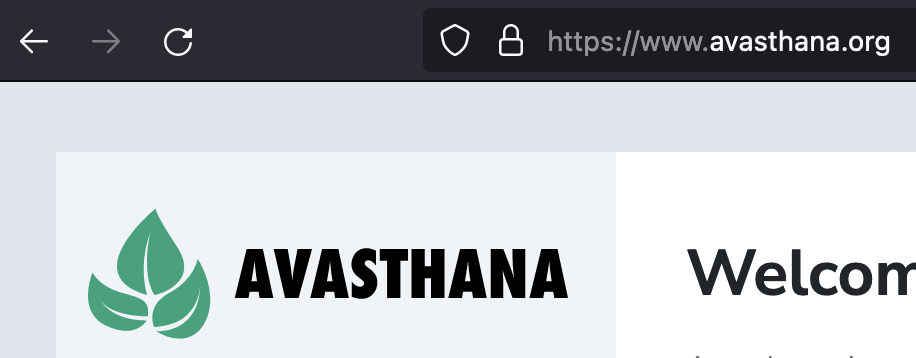Ich habe begonnen, mein neues Projekt Avasthana auf meine kleine Hetzner Cloud Ubuntu 20 box zu legen. Ich habe die folgenden Domains registriert:
- avasthana.com
- avasthana.org
- avasthana.de
Auf diesem Rechner läuft bereits der KRX URL shortener mit einem letsencrypt SSL-Zertifikat. Ich habe mich gefragt, wie ich weitere Zertifikate verwenden kann.
Zuerst habe ich wieder in der letsencrypt-Dokumentation nachgeschaut und dort steht, dass man das Certbot-Tool verwenden soll. Auf der entsprechenden Seite wählt man aus, welchen Webserver und welches OS man benutzt:
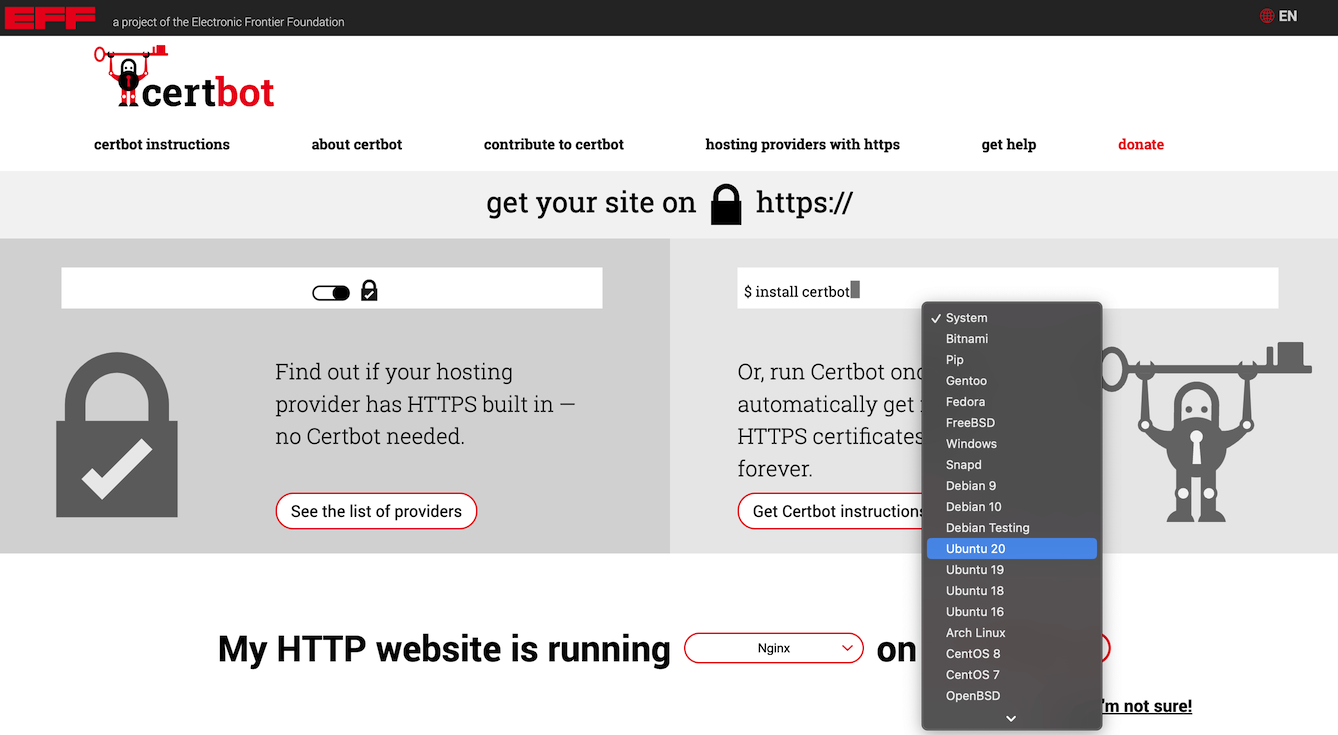
Für Nginx und Linux Ubuntu 20 wirst du auf diese Dokumentationsseite weitergeleitet.
Du musst die certbot-Befehle mit root-Privilegien ausführen und dann ist es wirklich super einfach (vorausgesetzt, du hast letsencrypt schon vorher auf diesem Rechner benutzt).
user@the-box:~$ sudo certbot --nginx
Saving debug log to /var/log/letsencrypt/letsencrypt.log
Which names would you like to activate HTTPS for?
We recommend selecting either all domains, or all domains in a VirtualHost/server block.
- - - - - - - - - - - - - - - - - - - - - - - - - - - - - - - - - - - - - - - -
1: avasthana.org
2: avasthana.de
3: avasthana.com
4: www.avasthana.org
5: www.avasthana.de
6: www.avasthana.com
7: krx.pw
8: www.krx.pw
- - - - - - - - - - - - - - - - - - - - - - - - - - - - - - - - - - - - - - - -
Select the appropriate numbers separated by commas and/or spaces, or leave input
blank to select all options shown (Enter 'c' to cancel): 1 3 4 6
- - - - - - - - - - - - - - - - - - - - - - - - - - - - - - - - - - - - - - - -
You have an existing certificate that contains a portion of the domains you
requested (ref: /etc/letsencrypt/renewal/avasthana.com.conf)
It contains these names: avasthana.com, www.avasthana.com
You requested these names for the new certificate: avasthana.org, avasthana.com,
www.avasthana.org, www.avasthana.com.
Do you want to expand and replace this existing certificate with the new
certificate?
- - - - - - - - - - - - - - - - - - - - - - - - - - - - - - - - - - - - - - - -
(E)xpand/(C)ancel: E
Renewing an existing certificate for avasthana.org and 3 more domains
Successfully received certificate.
Certificate is saved at: /etc/letsencrypt/live/avasthana.com/fullchain.pem
Key is saved at: /etc/letsencrypt/live/avasthana.com/privkey.pem
This certificate expires on 2023-04-10.
These files will be updated when the certificate renews.
Certbot has set up a scheduled task to automatically renew this certificate in the background.
Deploying certificate
Successfully deployed certificate for avasthana.org to /etc/nginx/sites-enabled/avasthana
Successfully deployed certificate for avasthana.com to /etc/nginx/sites-enabled/avasthana
Successfully deployed certificate for www.avasthana.org to /etc/nginx/sites-enabled/avasthana
Successfully deployed certificate for www.avasthana.com to /etc/nginx/sites-enabled/avasthana
Your existing certificate has been successfully renewed, and the new certificate has been installed.
- - - - - - - - - - - - - - - - - - - - - - - - - - - - - - - - - - - - - - - -
If you like Certbot, please consider supporting our work by:
* Donating to ISRG / Let's Encrypt: https://letsencrypt.org/donate
* Donating to EFF: https://eff.org/donate-le
- - - - - - - - - - - - - - - - - - - - - - - - - - - - - - - - - - - - - - - -
certbot erkennt, dass ich bereits ein Zertifikat erstellt habe und auch, dass ich eine Nginx-Konfiguration für diesen Domainnamen habe. Großartig und super einfach.
Nach den obigen Schritten brauchst du nur noch die Nginx-Konfiguration zu überprüfen und neu zu laden:
user@the-box:~$ sudo service nginx configtest
* Testing nginx configuration
Und schließlich sollte man prüfen, ob die automatische Zertifikatsaktualisierung funktioniert:
user@the-box:~$ sudo certbot renew --dry-run
Saving debug log to /var/log/letsencrypt/letsencrypt.log
- - - - - - - - - - - - - - - - - - - - - - - - - - - - - - - - - - - - - - - -
Processing /etc/letsencrypt/renewal/avasthana.com.conf
- - - - - - - - - - - - - - - - - - - - - - - - - - - - - - - - - - - - - - - -
Simulating renewal of an existing certificate for avasthana.org and 3 more domains
- - - - - - - - - - - - - - - - - - - - - - - - - - - - - - - - - - - - - - - -
Processing /etc/letsencrypt/renewal/avasthana.org.conf
- - - - - - - - - - - - - - - - - - - - - - - - - - - - - - - - - - - - - - - -
Simulating renewal of an existing certificate for avasthana.org and www.avasthana.org
- - - - - - - - - - - - - - - - - - - - - - - - - - - - - - - - - - - - - - - -
Processing /etc/letsencrypt/renewal/krx.pw.conf
- - - - - - - - - - - - - - - - - - - - - - - - - - - - - - - - - - - - - - - -
Simulating renewal of an existing certificate for krx.pw and www.krx.pw
- - - - - - - - - - - - - - - - - - - - - - - - - - - - - - - - - - - - - - - -
Congratulations, all simulated renewals succeeded:
/etc/letsencrypt/live/avasthana.com/fullchain.pem (success)
/etc/letsencrypt/live/avasthana.org/fullchain.pem (success)
/etc/letsencrypt/live/krx.pw/fullchain.pem (success)
- - - - - - - - - - - - - - - - - - - - - - - - - - - - - - - - - - - - - - - -
Alles scheint zu funktionieren und ich bin jetzt startklar. Die .de-Domain ist noch nicht verfügbar, aber ich werde sie auch später einbinden.