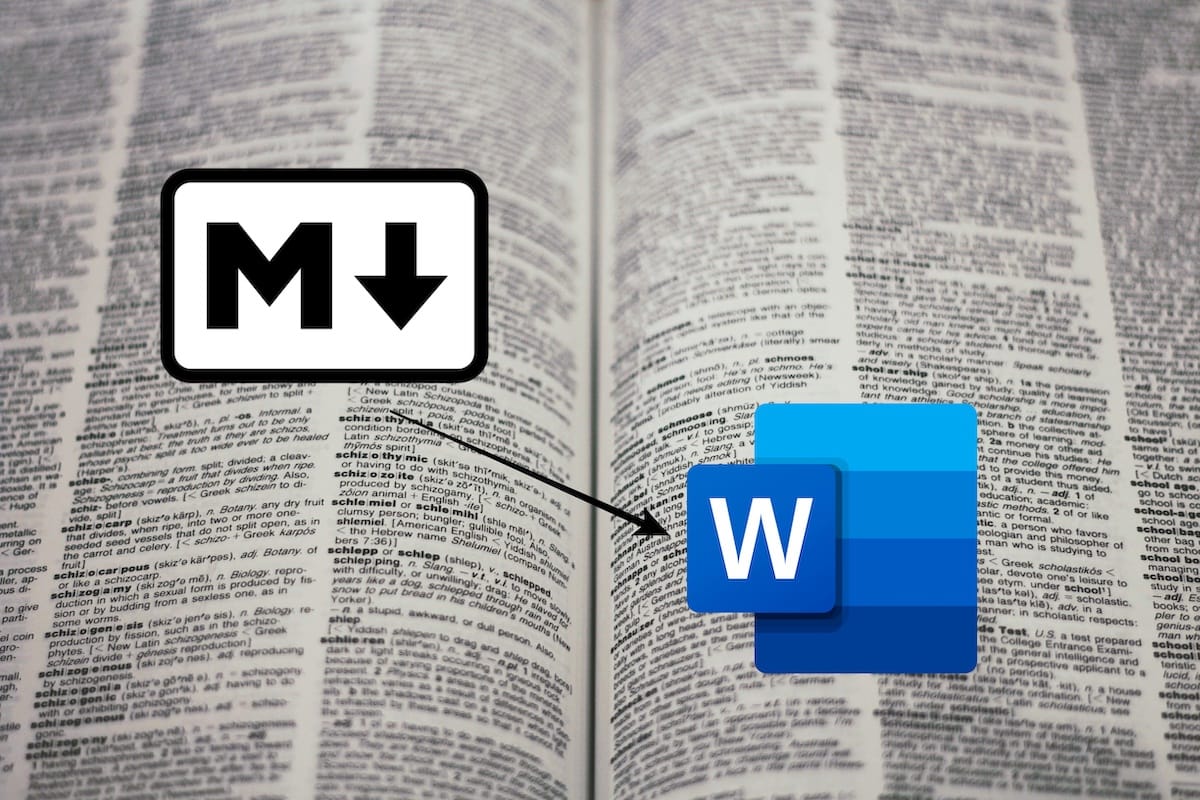 Photo by Joshua Hoehne auf Unsplash
Photo by Joshua Hoehne auf Unsplash
pandoc is cool
As I wrote in another post, I love to write all my notes and records in plain/text or Markdown. However, with this mania I am not always compatible with people I work with. One of the most used tools to create text files is and remains Microsoft Word. My mission is also not to convince others to work the same way I do. I leave everyone the peace to choose the tools they find easiest and most efficient to work with.
After a lengthy workshop in which I handwrote my notes, the recurring task is to transfer them into my “CRM” (consisting of Markdown files - material for a later post). So, text editor on and writing.
I usually then just create a PDF and send it to others. However, extending a PDF is not easy and, after all, not what the inventor intended. And in this case, the recipient was a Word power user. So I copied everything from the Markdown file and pasted it into a Word document. But unfortunately the formatting problem occurs. For example, lists created with an “*” are not converted. Unattractive.
Unfortunately, when I open a Markdown file directly in Word, the result is also unsatisfactory. The reason is Word’s inability to transpile the Markdown file and therefore interprets it, rightly, as a plain text file.
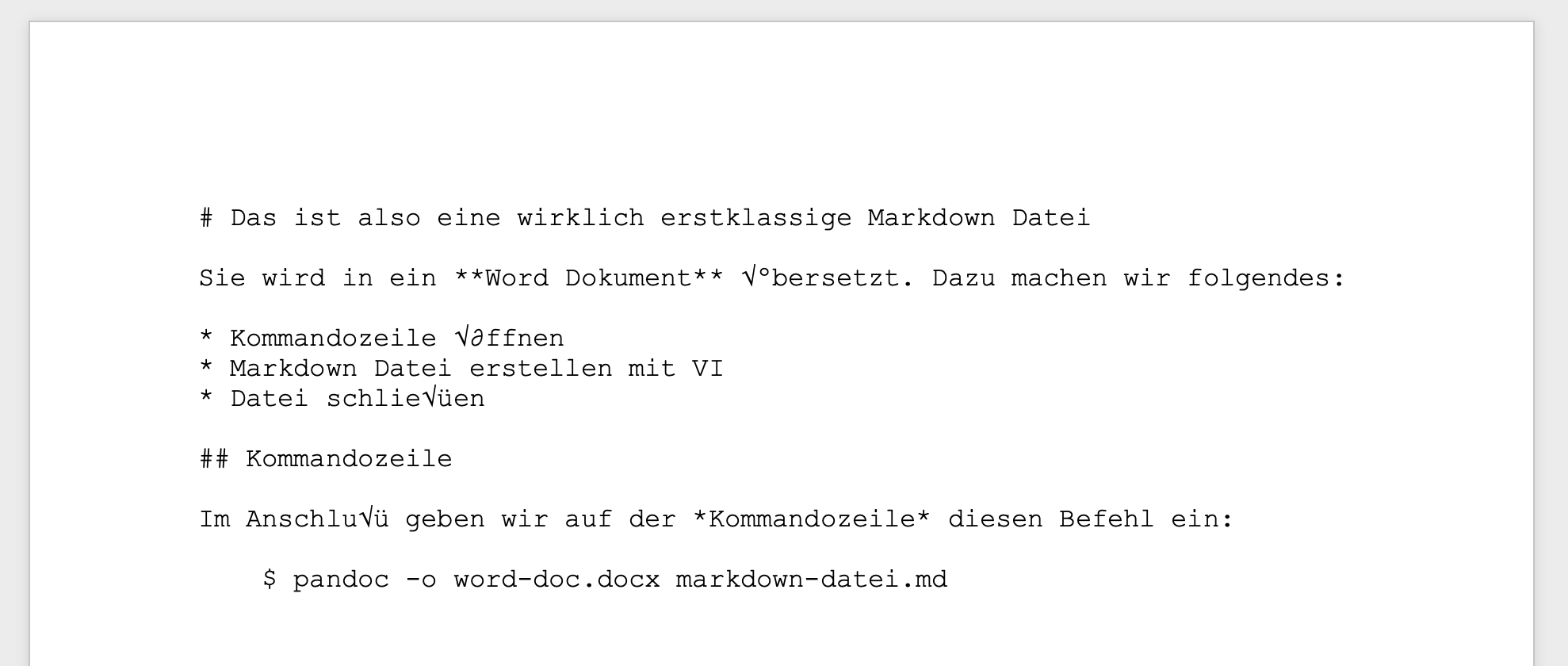
There must be a solution
A quick web search brought me to a promising (paid, of course) tool. But: only available for Windows users. Also unattractive.
A further research led me - how could it be different - to the Swiss Army Knife pandoc.
pandoc is the Swiss Army Knife for Markdown
I won’t beat around the bush. Here’s how it works:
pandoc -o word-doc.docx markdown-file.md
This simple line creates the Word document word-doc.docx from the Markdown file markdown-file.md. Most importantly, the formatting is really good.
Here is the Markdown document:
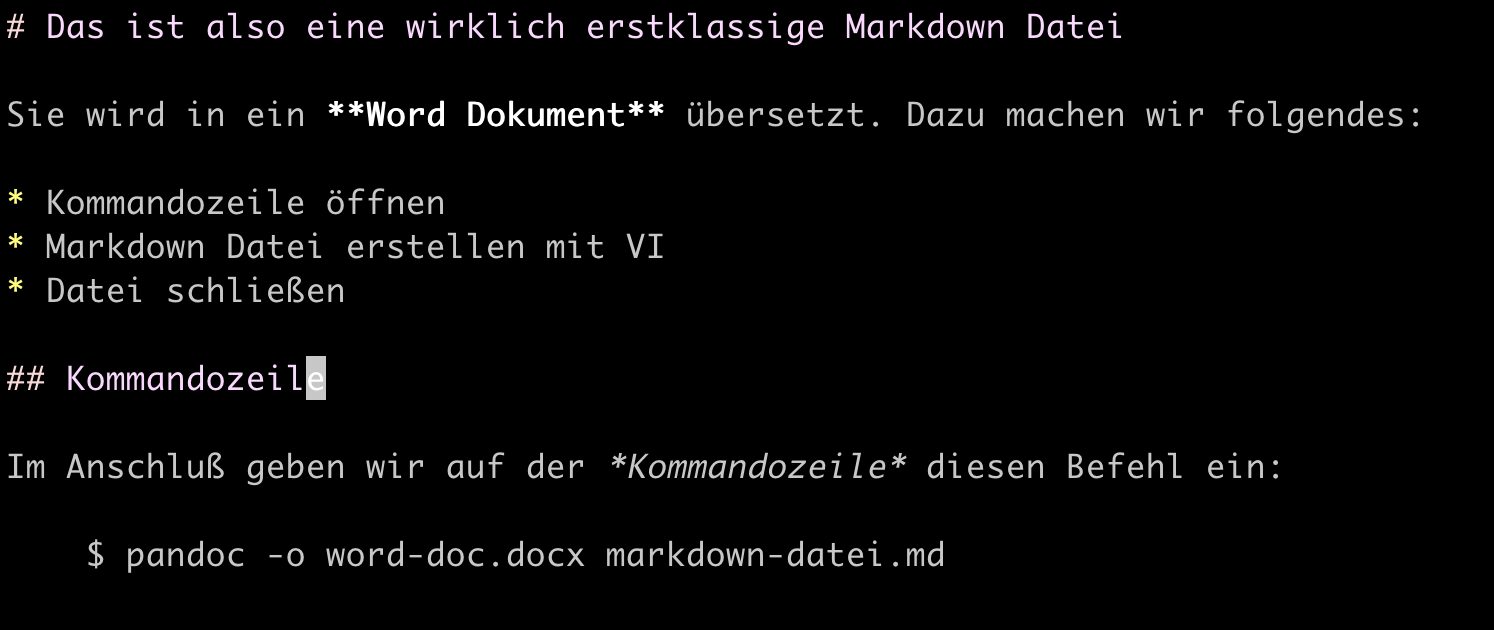
And here the result in Word:
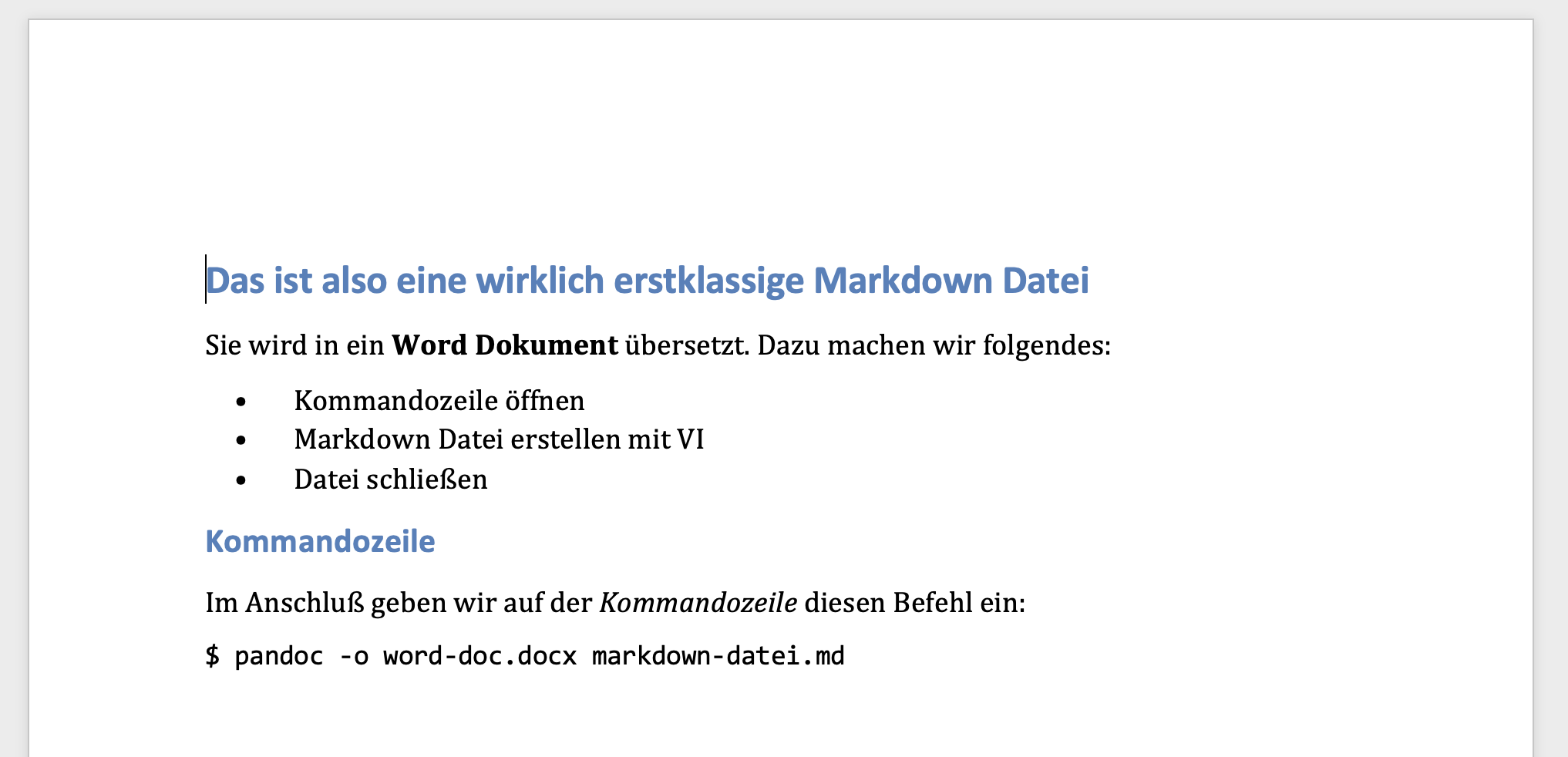
As we can see, the headlines and other formatting are copied correctly. Very cool!